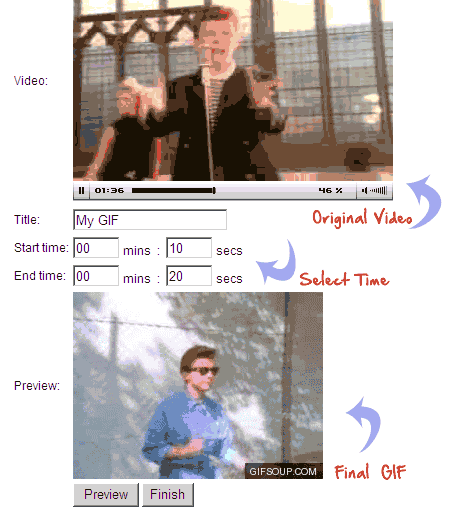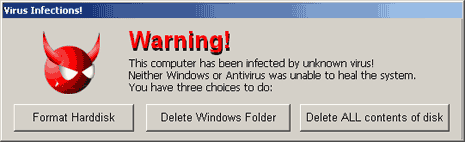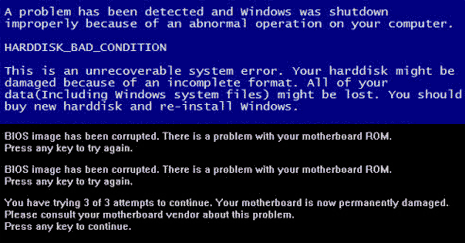Are you a Hotmail or Windows Live account, you had better go check it right away. Hackers have managed to get a hold of thousands of Hotmail passwords and posted it online.
Neowin is reporting that a phishing scheme has managed to get a lot of those passwords, and an anonymous user posted details of the accounts on October 1 at code-sharing site PasteBin. And that huge list of over 10,000 accounts amounts for only those between the letters A and B!
“The details have since been removed but Neowin has seen part of the list posted and can confirm the accounts are genuine and most appear to be based in Europe. The list details over 10,000 accounts starting from A through to B, suggesting there could be additional lists. Currently it appears only accounts used to access Microsoft’s Windows Live Hotmail have been posted, this includes @hotmail.com, @msn.com and @live.com accounts,” the site reports.
Meanwhile, Microsoft has confirmed the event and launched its own investigation in the matter, and quickly washed its hands off the matter saying that it wasn’t an internal leak.
The company also issued a few security measures for Hotmail users:
- Renew their passwords for Windows Live IDs every 90 days
- For administrators, make sure you approve and authenticate only users that you know and can verify credentials
- As phishing sites can also pose additional threats, please install and keep anti-virus software up to date
So Hotmail users ensure that you follow the above safety precautions and keep your account safe.
Sources: Neowin, Microsoft , Thinkdigit
 Firefox, Chrome and Opera users can simply drag the bookmarklet to their bookmarks bar and start using it.
Firefox, Chrome and Opera users can simply drag the bookmarklet to their bookmarks bar and start using it.



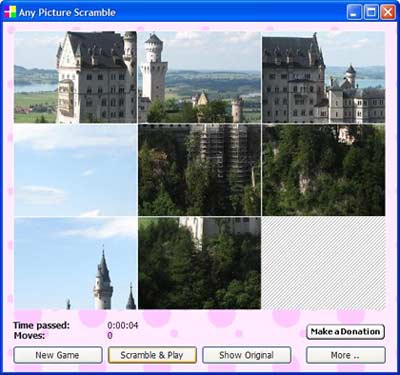

 It has also added face detection feature to many of its photo effects. It means, even if you upload full length photo – PhotoFunia will cut the face pic from upload image and add it to the selected image effect.
It has also added face detection feature to many of its photo effects. It means, even if you upload full length photo – PhotoFunia will cut the face pic from upload image and add it to the selected image effect.